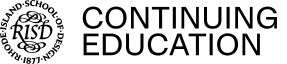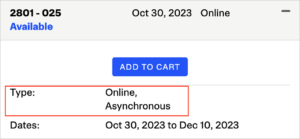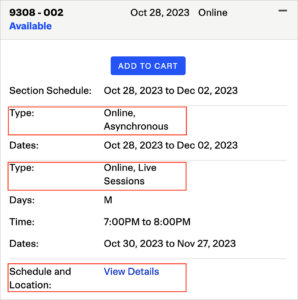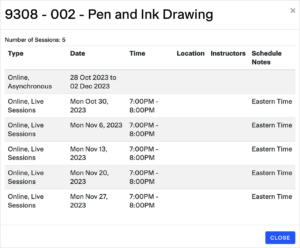Online Student Guide
RISD CE is committed to providing students with the resources and support to help our students succeed.
This guide is a summary for prospective students on how to prepare for an online course. Once you register for a course, you’ll review a student orientation in Canvas that includes additional information such as Canvas basics, technology requirements, and more. You will receive an email before the start of your course with steps to set up your Canvas account.
Sections on this page:

Online Instruction Formats
Your online course will follow one of two formats: Asynchronous Online Course or Asynchronous Online Course with Live Sessions.
Dedicated Workspace
Having dedicated work, documentation and presentation areas is essential to support your creativity and class requirements. Most students do not have access to an art studio, nor is it required to create work for your class. Prior to the start of class, create the following areas that you will have continual access to throughout the course program:

Creative workspace photo courtesy of RISD CE online student Kristeen Beasey.

Creative workspace photo courtesy of RISD CE online student Jennie Carson.
Engaging in Your Online Course
In order to successfully engage in online learning you should:
- Enroll and log into Canvas prior to the first day of class and learn how to navigate the course pages.
- Review all course content: syllabus, demos, videos and other resources.
- Pay attention to and plan your workload in order to meet deadlines (late and incomplete work may not be accepted by your instructor)
- Plan to log into the course daily to keep up with new materials and information.
- Participate in discussions in the discussion boards, which is required for course engagement
- Be aware that non-engagement with the class will result in an instructor being unable to provide robust feedback, which can result in a non-passing grade.
Communication
Proactive and coherent communication during the course is essential. You should follow all instructions on how, when and where to communicate. Administrative staff and instructors are ready to help students but, in the online space, they are unable to pick up on non-verbal cues, such as a look of confusion on a student’s face. Follow these tips: