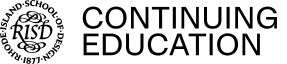RISD CE Login Information
RISD Continuing Education maintains multiple login points for platforms such as our learning management system Canvas, and our Student and Instructor Portals within our course registration system.

Student Portal Login
The Student Portal offers access to grades, transcripts, student information and certificate progress. Visit Registration Help and FAQs if you have any questions or run into issues logging in.
Instructor Portal
The Instructor Portal offers access to class rosters and final grade submissions, as well as the ability to send email communications to your students and view announcements from RISD Continuing Education. Use your RISD Account to log in. If you have forgotten your password, visit RISD’s Reset Password website.
Canvas Student Login
RISD CE students will create an account in Canvas, our learning management system. You will use Canvas regularly to access course information and communicate with your instructor.
- Visit Canvas and select “Forgot Password”.
- When asked for your Login, enter your username (the username created when registering for your course) and you will receive an email with a link to set up your Canvas password (be sure to check your spam folder).
- You can then log in using your username and your new password. (Both your username and password are case sensitive.)
Beginning at 12 am ET on the start date of the course, course content, modules and assignments will be available on Canvas for you to start engaging with.
For questions related to accessing your Canvas account, students over the age of 18 (or students under the age of 18 with a parent/guardian present) may contact Canvas Support at 877 249-5405 or Live Chat.
Canvas Instructor Login
RISD CE instructors are assigned a RISD Account to access RISD Google Apps, Workday, Canvas and other services. Use your RISD Account to sign in to the RISD Canvas website (select “CE Instructors”). If you have forgotten your password, visit RISD’s Reset Password website. Contact the IT Service Desk with any account/access related issues.